Trivia: Did you know that
The term communication came from Latin word'Communis' which means'common'.It also means“to make known". Communication is imparting, conveying or exchanging of ideas and knowledge whether by speech, writing or signs.
Communications technology, also known as information
technology, refers to all equipment and programs that are used to process and communicate information. Professionalsin the communicationtechnology field specialize in the development, installation, and service of these hardware and software systems.
Types of Communication Technology
1.Human to Human
Human communication, or anthroposemiotics, is the field dedicated to understanding how humans communicate. Human communication is grounded in cooperative and shared intentions. It is said that humans communicate to request help, to inform others, and to share attitudes as a way of bonding.
2.Human to Machine
Human to Machine communication is a form of communication where humans interact with a variety of devices like sensors and actuators. It can improve quality of life through the accessibility to smart devices, which has sensory inputs and assist with everyday tasks.
3. Machine to Human
Machine to human combination is a form of communication in which humans co-work with Artificial Intelligence (AI) systems and other machines as opposed to utilizing them as tools or devices.
4. Machine to Machine
Machine to machine is direct communication between devices using any communications channel,including wired and wireless. Machine to machine communication can include industrial instrumentation, enabling a sensor or meter to communicate the information it records (such as temperature, inventory level, etc.) to application software that can use it (for example, adjusting an industrial process based on temperature or placing orders to replenish inventory).
Communication technology uses equipment and systems to send and receive information. This technology communicates information using graphic and wave systems. "Graphic" comes from a word meaning "to draw or write, as on paper" and wave is a radio waves kind of technology.
Graphic Communication
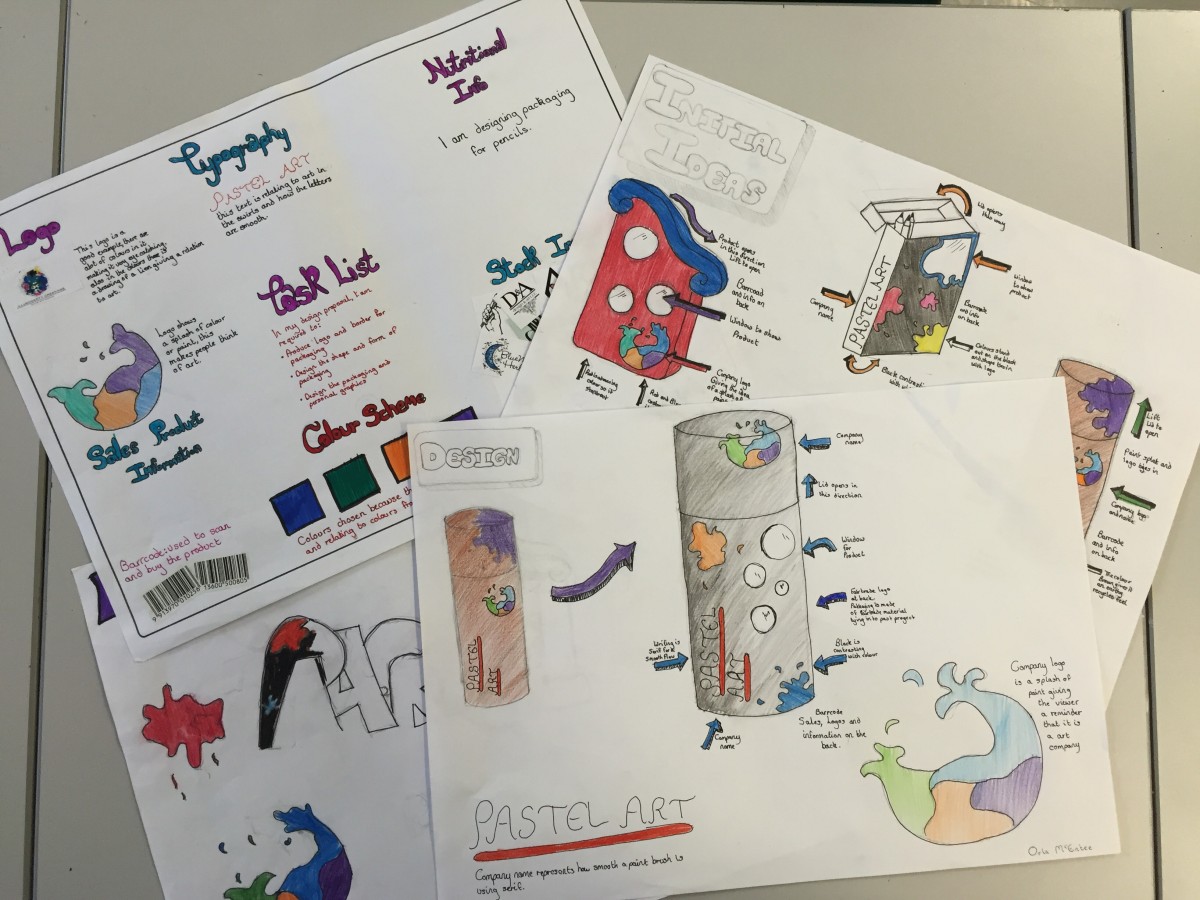
Graphic communication involves the use of visual material to relate ideas such as drawings, photographs, slides, and sketches. The drawings of plans and refinements and a rough map sketched to show the way could be considered graphical communication.
Wave Communication
This systems depend on an energy source called electromagnetic radiation. Electromagnetic radiation is energy moving through space in waves and it travels at the speed of light.
Electronic Communication
People can use light, sound or electrical waves to send information. The information is coded at the source and it is transmitted (sent) to the receiver. There, the code must be changed back to information.
AIDA Model
AIDA is a communication model used by firms to help them sell their products and services. AIDA is an acronym for Attention, Interest, Desire, Action.
Attention
When a product is launched the first goal is to grab attention. Firms spend millions thinking about how to grab attention for their product. The method used to gain attention will depend on the product, options include sponsorship, hospitality events and large promotion campaigns.
Interest
Once you have secured people's attention, the next job is to hold their interest. This is done by promoting product features and clearly stating the benefit the product has to offer. The aim at this stage is to provide the customer with information that will move them to the next stage of the process, desire.
Desire
The third stage is desire; at this point you want the information (interest) customers have about your product to create a desire to have your product. A unique selling point will help customers desire it over competitor products.
Action
The final stage is the purchase action, if a company has been successful with its AIDA strategy then customers will purchase its products. The task at this stage is to help the purchase action by making it as simple as possible.
I've learn that communication is the easiest way to interact around the world because of the development of technology, and we should always use it for goodness.






